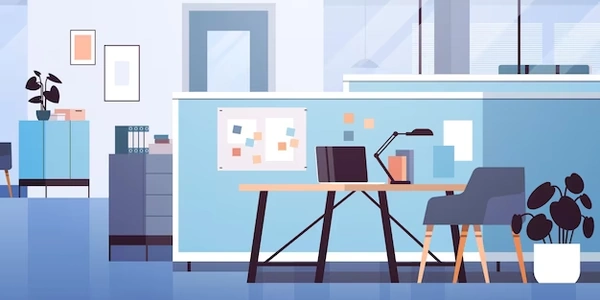Leveraging Inheritance for Streamlined Component Development in Angular
- Concept: Inheritance allows you to create new components (child components) that inherit properties and behaviors from existing components (parent components). This promotes code reuse, reduces redundancy, and fosters a well-organized component hierarchy in your Angular application.
- Implementation:
- Base Component Creation: Define a base class (often named
BaseComponent) using TypeScript. This class will house the shared logic and properties that child components will inherit. Decorate it with the@Componentdecorator, specifying the component's metadata (selector, template, styles, etc.). - Inheritance in Child Components: Create child components extending the base component using the
extendskeyword. This establishes the parent-child relationship, allowing the child component to access members (properties, methods) from the base component.
- Base Component Creation: Define a base class (often named
Example:
// base.component.ts
import { Component } from '@angular/core';
@Component({
selector: 'app-base',
template: `<h2>Base Component</h2>`
})
export class BaseComponent {
title = 'My Base Component';
someSharedLogic() {
// Code to be shared by child components
}
}
// child.component.ts
import { Component } from '@angular/core';
import { BaseComponent } from './base.component';
@Component({
selector: 'app-child',
templateUrl: './child.component.html',
styleUrls: ['./child.component.css']
})
export class ChildComponent extends BaseComponent {
// Add child-specific logic here
childSpecificMethod() {
// Code unique to the child component
}
}
Key Points:
- Component Decorator: The
@Componentdecorator remains on the child component, as it defines the specific view and behavior for that component. - Accessing Base Component Members: Child components can directly access the public properties and methods defined in the base component using the
thiskeyword (e.g.,this.titlefromBaseComponent). - Overriding Base Component Methods: If a child component needs to modify the behavior of a method inherited from the base component, it can use the
overridekeyword within the method declaration (e.g.,override someSharedLogic() { ... }).
Benefits of Component Inheritance:
- Code Reuse: Shared logic and properties are written once in the base component, reducing code duplication and promoting maintainability.
- Component Organization: Components are organized based on their shared functionalities, creating a clear hierarchy and making the codebase easier to understand.
- Flexibility: Child components can customize inherited behavior through method overriding, allowing for specific adaptations.
Cautions and Alternatives:
- While inheritance is useful, consider alternatives like composition (using services or directives) for loose coupling and better testability in some scenarios.
- Overuse of inheritance can lead to complex component hierarchies that become difficult to manage.
import { Component } from '@angular/core';
@Component({
selector: 'app-base',
template: `
<h2>Base Component</h2>
<p>Shared title: {{ title }}</p>
<button (click)="someSharedLogic()">Shared Logic Button</button>
`
})
export class BaseComponent {
title = 'My Base Component';
someSharedLogic() {
console.log('This is shared logic from the base component');
}
}
Explanation:
- This base component defines a template with basic content (title and a button) and a
someSharedLogic()method. - The
titleproperty demonstrates a shared value accessible by child components.
Child Component 1 (child1.component.ts):
import { Component } from '@angular/core';
import { BaseComponent } from './base.component';
@Component({
selector: 'app-child1',
templateUrl: './child1.component.html',
styleUrls: ['./child1.component.css']
})
export class ChildComponent1 extends BaseComponent {
// Access inherited title property and method
ngOnInit() {
console.log('Child 1 using inherited title:', this.title);
this.someSharedLogic();
}
// Add child-specific logic here
childSpecificMethod() {
console.log('This is a method specific to Child 1');
}
}
- This child component extends
BaseComponent, inheriting its properties and methods. - In
ngOnInit, it logs the inheritedtitleand calls thesomeSharedLogic()method. - It also defines a
childSpecificMethod()to demonstrate unique functionality.
import { Component } from '@angular/core';
import { BaseComponent } from './base.component';
@Component({
selector: 'app-child2',
templateUrl: './child2.component.html',
styleUrls: ['./child2.component.css']
})
export class ChildComponent2 extends BaseComponent {
// Override shared logic with custom behavior
override someSharedLogic() {
console.log('This is custom shared logic from Child 2');
}
// Add child-specific logic here
childSpecificMethod2() {
console.log('This is a method specific to Child 2');
}
}
- This child component also extends
BaseComponent. - It overrides the
someSharedLogic()method with custom behavior unique to Child 2. - It has a
childSpecificMethod2()for its specific functionality.
Usage (app.component.html):
<app-base></app-base>
<app-child1></app-child1>
<app-child2></app-child2>
- Child components can leverage inherited properties and methods directly (e.g.,
this.title). - Child components can customize behavior through method overriding (e.g.,
override someSharedLogic()). - This example demonstrates both shared and child-specific functionalities.
- Concept: Services are injectable classes that encapsulate shared logic and data across your application. They provide a centralized location for reusable functionality without the rigid hierarchy of inheritance.
- Implementation:
- Create a service to hold the shared logic (e.g.,
SharedLogicService). Inject it into the components that need it using the@Injectableand constructor injection mechanisms. - Within components, call methods on the injected service to access the shared functionality.
- Create a service to hold the shared logic (e.g.,
// shared-logic.service.ts
import { Injectable } from '@angular/core';
@Injectable({
providedIn: 'root' // Make the service available throughout the application
})
export class SharedLogicService {
someSharedLogic() {
console.log('This is shared logic from the service');
}
}
// child.component.ts
import { Component } from '@angular/core';
import { SharedLogicService } from './shared-logic.service';
@Component({
selector: 'app-child',
templateUrl: './child.component.html',
styleUrls: ['./child.component.css']
})
export class ChildComponent {
constructor(private sharedLogicService: SharedLogicService) {}
ngOnInit() {
this.sharedLogicService.someSharedLogic();
}
}
Benefits:
- Loose Coupling: Components are not as tightly coupled to the base component, promoting testability and flexibility.
- Independent Updates: Services can be updated without affecting the components that use them (as long as the service's interface remains compatible).
- Concept: Directives are reusable blocks of behavior that can be attached to elements in a template. They provide a way to add functionality or modify the appearance of components without directly modifying their code.
- Implementation:
- Create a directive to encapsulate the shared logic or behavior (e.g.,
SharedDirective). Use the@Directivedecorator to define its selector. - Apply the directive's selector to elements in the templates of components that need the behavior.
- Create a directive to encapsulate the shared logic or behavior (e.g.,
// shared.directive.ts
import { Directive, HostListener } from '@angular/core';
@Directive({
selector: '[appShared]' // Apply this directive to elements with the 'appShared' attribute
})
export class SharedDirective {
@HostListener('click') // Listen for click events on the element
onClick() {
console.log('This is shared behavior from the directive');
}
}
// child.component.ts
import { Component } from '@angular/core';
@Component({
selector: 'app-child',
templateUrl: './child.component.html',
styleUrls: ['./child.component.css']
})
export class ChildComponent { }
// child.component.html
<button appShared>Click me for shared behavior</button>
- Separation of Concerns: Logic is separated from the component template, improving maintainability.
- Reusability: Directives can be applied to various elements across components.
Choosing the Right Approach:
- If you have a clear hierarchy of components with shared behaviors, inheritance can be a good choice.
- If you need loose coupling and independent updates, consider using services.
- If you want to inject specific behavior into templates, directives offer a flexible solution.
angular typescript inheritance