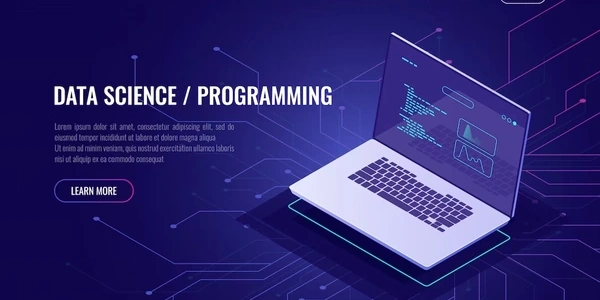Understanding "Cannot Redeclare Block-Scoped Variable" Error in TypeScript
- TypeScript: Enhances JavaScript by adding static typing for variables and functions, improving code clarity and catching potential errors at compile time.
- Block-Scoped Variables: Introduced in ECMAScript 2015 (ES6),
letandconstcreate variables with scope limited to the block (code section enclosed in curly braces{}) where they're declared. This prevents unintended side effects from variables with the same name in outer scopes. requireFunction: Used in Node.js to import modules (reusable code units) from external files. In TypeScript, it's typically used with a bundler like Webpack to import modules for browser environments.
Error Cause:
The error "Cannot redeclare block-scoped variable" arises when you attempt to declare a variable with the same name within the same block scope as a previously declared variable using let or const. TypeScript enforces this to avoid conflicts and potential confusion about which variable is being referenced.
Example:
function someFunction() {
let myVariable = "hello"; // Declared with `let`
// ... some code
if (true) {
let myVariable = "world"; // Error: redeclaration within the same block scope
}
}
In this example, the second let myVariable inside the if block attempts to redeclare the variable already declared in the function's outer scope. TypeScript throws the error to prevent this.
Solutions:
-
Move Declaration: If the variable needs to be accessible within the
ifblock, consider declaring it at the beginning of the function's scope (outside the block) to make it accessible throughout the function:function someFunction() { let myVariable; // Declare without initialization if (true) { myVariable = "world"; // Assign value within the block } else { myVariable = "hello"; } console.log(myVariable); // Output: "world" or "hello" depending on the condition }
require and Block Scope:
While require itself doesn't directly cause block-scope issues, if you're using it for module imports and encounter this error, it might indicate a problem with module structure. Make sure modules are organized and imported consistently to avoid variable name conflicts across different files.
Key Points:
- Understand block scoping with
letandconstin TypeScript. - Be mindful of variable names within blocks to prevent redeclaration errors.
- Organize modules effectively to avoid naming conflicts when using
require. - Consider using modern import syntax (ES6
import) in TypeScript projects for a cleaner and more maintainable approach compared torequire.
function greet() {
let message = "Hello"; // Declared within the function scope
if (true) {
let message = "World"; // Error: Redeclaring `message` with `let` within the same block
}
console.log(message); // This will not compile due to the error
}
greet();
Solution: Rename the variable within the if block to avoid conflict:
function greet() {
let message = "Hello";
if (true) {
let greeting = "World"; // Renamed to `greeting`
console.log(greeting); // Outputs: "World"
}
console.log(message); // Outputs: "Hello" (original message)
}
greet();
function doMath() {
const PI = 3.14; // Declared with `const`
if (true) {
const PI = 22 / 7; // Error: Redeclaring `PI` with `const` within the block
}
console.log(PI); // This will not compile due to the error
}
doMath();
Solution: You cannot reassign values to constants (const). If you need a variable with a different value within the block, declare a new one:
function doMath() {
const PI = 3.14;
if (true) {
const alternatePI = 22 / 7; // New constant with a different value
console.log(alternatePI); // Outputs: 22 / 7
}
console.log(PI); // Outputs: 3.14 (original PI)
}
doMath();
- While
letallows re-assignment within the same scope, exercise caution to prevent accidental overwrites. If the variable only needs a single value, consider usingconstfor immutability.
Destructuring Assignment (for Object Literals):
-
If you're dealing with object literals within a block, destructuring assignment allows you to extract specific properties and potentially rename them within the block, avoiding conflicts:
function getUserInfo() { const user = { name: "Alice", age: 30 }; if (true) { const { name: alias } = user; // Destructure and rename `name` to `alias` console.log(alias); // Outputs: "Alice" } console.log(user.name); // Outputs: "Alice" (original name) } getUserInfo();
IIFE (Immediately Invoked Function Expression):
-
In rare cases, you might use an IIFE to create a new scope for the variable, isolating it from the outer block. However, this approach can make code less readable, so use it judiciously:
function someFunction() { (function() { let myVariable = "hello"; console.log(myVariable); // Outputs: "hello" (within the IIFE) })(); let myVariable = "world"; // No conflict, declared in the outer scope console.log(myVariable); // Outputs: "world" } someFunction();
typescript require