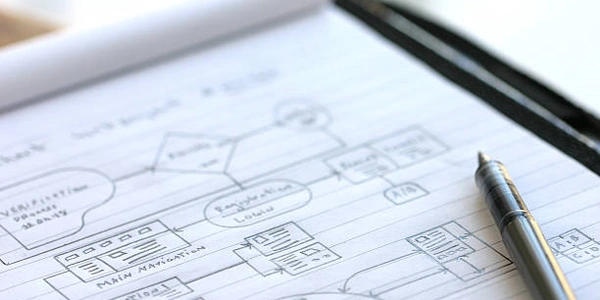Alternative Methods for Passing URL Arguments in Angular
Understanding URL Arguments:
- URL arguments, also known as query strings, are key-value pairs appended to the end of a URL after a question mark (?).
- They are used to pass data to a server-side script to perform actions or retrieve specific information.
- For example,
https://api.example.com/users?page=2&limit=10passes the argumentspage=2andlimit=10to the server.
Passing URL Arguments in Angular:
Import the
HttpClientmodule:import { HttpClient } from '@angular/common/http';Create an HTTP request:
constructor(private http: HttpClient) {} getData() { const params = new HttpParams() .set('page', 2) .set('limit', 10); this.http.get('https://api.example.com/users', { params }) .subscribe(data => { console.log(data); }); }
Explanation:
- The
HttpClientmodule provides methods for making HTTP requests. - We create an
HttpParamsobject and use thesetmethod to add key-value pairs to it. - The
getmethod ofHttpClientis used to make a GET request to the specified URL. - The
paramsobject is passed as an option to thegetmethod to include the query string in the request. - The
subscribemethod is used to handle the response from the server.
Additional Notes:
- You can use the
appendmethod ofHttpParamsto add multiple values to the same key. - For more complex query strings, you can use the
setmethod with an object containing key-value pairs. - You can also use the
paramsSerializeroption to customize how query strings are serialized.
Understanding URL Arguments and Angular's HttpClient
What are URL Arguments?
URL arguments, or query strings, are key-value pairs appended to the end of a URL after a question mark (?). They provide a way to pass data to a server-side script, allowing for dynamic interactions and filtering.
Example:
https://api.example.com/users?page=2&limit=10
In this example, page=2 and limit=10 are URL arguments.
Using HttpClient to Pass URL Arguments in Angular
Angular's HttpClient module provides a convenient way to make HTTP requests, including those with URL arguments.
Import HttpClient:
import { HttpClient } from '@angular/common/http';
Create an HttpParams object:
const params = new HttpParams()
.set('page', 2)
.set('limit', 10);
This creates a new HttpParams object and adds two key-value pairs: page=2 and limit=10.
Make the HTTP request:
this.http.get('https://api.example.com/users', { params })
.subscribe(data => {
console.log(data);
});
Here, we're making a GET request to the specified URL, passing the params object as an option. The response data is then logged to the console.
Complete Example
`` import { Component, OnInit } from '@angular/core'; import { HttpClient, HttpParams } from '@angular/common/http';
@Component({ selector: 'app-my-component', templateUrl: './my-component.component.html', styleUrls: ['./my-component.component.css'] }) export class MyComponentComponent implements OnInit {
constructor(private http: HttpClient) { }
ngOnInit() { this.getData(); }
getData() { const params = new HttpParams() .set('page', 2) .set('limit', 10);
this.http.get('[https://api.example.com/users](https://api.example.com/users)', { params })
.subscribe(data => {
console.log(data);
});
}
}
``
In this example, we've created a component with a getData method that makes an HTTP request to fetch users data, passing the URL arguments page=2 and limit=10.
Alternative Methods for Passing URL Arguments in Angular
While the HttpParams approach is commonly used for passing URL arguments in Angular, there are a few alternative methods you can consider:
Template URL Interpolation:
- When: Suitable for simple cases where you want to dynamically build the URL directly in the template.
- How:
<a [href]="'https://api.example.com/users?page=' + pageNumber + '&limit=' + limit">Fetch Data</a>pageNumberandlimitvariables are interpolated into the URL string.
URLSearchParams:
- When: Provides a more flexible way to construct query strings, especially for complex scenarios.
- How:
const params = new URLSearchParams(); params.append('page', 2); params.append('limit', 10); const url = 'https://api.example.com/users?' + params.toString();
RouterLink with Query Params:
- When: You're using Angular's router and want to navigate to a specific route with query parameters.
- How:
import { Router } from '@angular/router'; // ... this.router.navigate(['/users'], { queryParams: { page: 2, limit: 10 } });/usersroute with the specified query parameters.
Custom URL Encoders:
- When: You need to customize how URL arguments are encoded or decoded.
- How:
Create a custom URL encoder class that implements the
UrlEncoderinterface. Use this encoder in your HTTP requests.
Choosing the Right Method:
- Template Interpolation: For simple cases where the URL is directly in the template.
- URLSearchParams: For more complex query strings or when you need to manipulate the parameters programmatically.
- RouterLink: When you're using Angular's router and want to navigate with query parameters.
- Custom URL Encoders: When you need specific encoding/decoding behavior.
http angular typescript