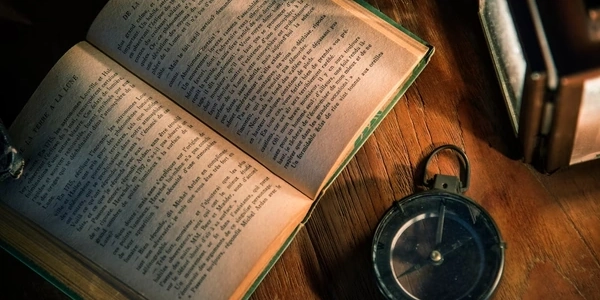Understanding 'babel-loader jsx SyntaxError: Unexpected token' for React in Webpack
- babel-loader: This is a Webpack loader that transforms files written in modern JavaScript syntax (including JSX) into code compatible with older browsers.
- jsx SyntaxError: This error indicates that Babel encountered an unexpected character (token) in your JSX code that it couldn't understand.
- Unexpected token: This refers to a specific part of the code that Babel wasn't configured to handle.
Common Causes:
- Missing
@babel/preset-react: JSX is a syntax extension for React that allows writing component structures using HTML-like tags within JavaScript. To process JSX, you need the@babel/preset-reactpreset installed and configured in your Babel setup. - Incorrect Babel Configuration: Make sure your Babel configuration file (usually
.babelrcorbabel.config.js) correctly references the@babel/preset-reactpreset. - Incorrect File Extension: For Babel to recognize your file as JSX, it should have the
.jsxor.tsxextension.
Resolving the Error:
- Install
@babel/preset-react: If you haven't already, install the@babel/preset-reactpreset using npm or yarn:npm install --save-dev @babel/preset-react - Configure Babel: In your Babel configuration file, add the
@babel/preset-reactpreset to thepresetsarray:{ "presets": ["@babel/preset-react"] }
Example (Webpack Configuration):
Assuming you're using Webpack, here's an example configuration with Babel-loader and @babel/preset-react:
module.exports = {
module: {
rules: [
{
test: /\.jsx?$/, // Matches both .js and .jsx files
exclude: /node_modules/,
use: {
loader: 'babel-loader',
options: {
presets: ['@babel/preset-react']
}
}
}
]
}
};
Additional Tips:
- Double-check your code for typos or syntax errors that might be causing the unexpected token.
- If you're still encountering issues, provide more details about your project setup for further assistance.
index.js (without @babel/preset-react):
import React from 'react';
function MyComponent() {
return ( // This line will cause the error
<h1>Hello, world!</h1>
);
}
export default MyComponent;
webpack.config.js (missing @babel/preset-react):
module.exports = {
module: {
rules: [
{
test: /\.js$/, // Only matches .js files, not .jsx
use: 'babel-loader'
}
]
}
};
Correct Setup (Resolves the Error):
index.jsx (using JSX extension):
import React from 'react';
function MyComponent() {
return (
<h1>Hello, world!</h1>
);
}
export default MyComponent;
module.exports = {
module: {
rules: [
{
test: /\.jsx?$/, // Matches both .js and .jsx files
use: {
loader: 'babel-loader',
options: {
presets: ['@babel/preset-react']
}
}
}
]
}
};
Explanation:
In the incorrect setup, the index.js file uses JSX syntax, but the Webpack configuration only processes .js files with Babel-loader. Additionally, the Babel configuration lacks the @babel/preset-react preset, which is essential for understanding JSX.
The corrected setup addresses these issues:
- The component file uses the
.jsxextension to signal that it contains JSX. - The Webpack configuration's rule now matches both
.jsand.jsxfiles. - The Babel configuration explicitly includes the
@babel/preset-reactpreset to enable JSX processing.
- If you're already using TypeScript in your project, you can leverage its built-in support for JSX. By enabling the
jsxoption in yourtsconfig.jsonfile, you can write JSX directly in your TypeScript files (.tsxextension) without needing Babel. This approach simplifies the build process and eliminates the need for a separate Babel configuration for JSX.
Example tsconfig.json (with JSX enabled):
{
"compilerOptions": {
"target": "es5", // Adjust target based on browser support needs
"jsx": "react" // Enables JSX transformation for React
}
}
Pre-built Transpiled Code (Limited Use Case):
- In specific scenarios (like creating a small library or component), you might consider using pre-built transpiled code. This involves manually transpiling your JSX code with Babel or another tool outside of your build process and distributing the resulting plain JavaScript file. This approach can be simpler for standalone code but might not be ideal for large-scale projects due to the lack of automatic transpilation during development.
Important Considerations:
- TypeScript with JSX Support: This method is a good alternative if you're already using TypeScript and value a streamlined build process. However, keep in mind that not all projects utilize TypeScript.
- Pre-built Transpiled Code: This approach offers a simplified solution for specific use cases but requires manual transpilation and might not be suitable for complex projects with frequent code changes.
javascript reactjs webpack