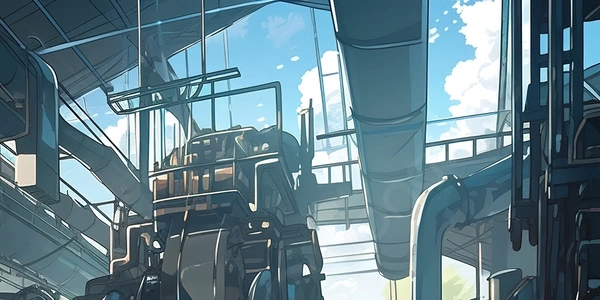Understanding the Code: Converting JS Objects to JSON Strings
Converting a JavaScript Object to a JSON String
Imagine a JavaScript object as a container filled with labeled items. This container is great for storing and organizing data within your JavaScript program.
Now, imagine you want to send this container to someone else or store it in a file. You can't directly send the container itself. Instead, you need to convert it into a text format that can be easily transported and understood by different systems.
This is where JSON comes in. JSON (JavaScript Object Notation) is a standard text-based format for representing structured data. It's designed to be easy for humans to read and write, and easy for machines to parse and generate.
Converting a JavaScript object to a JSON string is like packing the contents of your container into a suitcase ready for travel. The suitcase is the JSON string, and it contains the same items as your original container, but in a specific, standardized format.
How to do it in JavaScript
JavaScript provides a built-in method called JSON.stringify() to perform this conversion. Here's a simple example:
let person = {
name: "Alice",
age: 30,
city: "New York"
};
let jsonString = JSON.stringify(person);
console.log(jsonString); // Output: {"name":"Alice","age":30,"city":"New York"}
In this example:
- We create a JavaScript object named
personwith propertiesname,age, andcity. - We use
JSON.stringify()to convert thepersonobject into a JSON string and store it in thejsonStringvariable. - We log the
jsonStringto the console, which displays the JSON representation of the object.
Why do we convert objects to JSON strings?
- Data transmission: JSON is widely used for sending data between web servers and clients.
- Data storage: JSON is often used to store data in files or databases.
- Debugging: Converting objects to JSON strings can help in debugging by providing a clear representation of the data.
Understanding the Code: Converting JS Objects to JSON Strings
The Basic Conversion: JSON.stringify()
let person = {
name: "Alice",
age: 30,
city: "New York"
};
let jsonString = JSON.stringify(person);
console.log(jsonString); // Output: {"name":"Alice","age":30,"city":"New York"}
- Conversion to JSON: The line
let jsonString = JSON.stringify(person);converts thepersonobject into a JSON string and stores it in thejsonStringvariable. - Logging the Result:
console.log(jsonString)prints the resulting JSON string to the console.
Breaking Down the JSON String
The output {"name":"Alice","age":30,"city":"New York"} is a JSON string representation of the person object.
- Curly Braces: The outermost curly braces
{}define the beginning and end of a JSON object. - Key-Value Pairs: Inside the curly braces, we have key-value pairs separated by colons
:.name: "Alice"age: 30city: "New York"
- Quotes: String values are enclosed in double quotes
". - Commas: Key-value pairs are separated by commas
,.
Why Use JSON.stringify()?
- Debugging: Converting objects to JSON strings can help visualize and inspect complex data structures.
Additional Considerations
- Nested Objects:
JSON.stringify()can handle nested objects. - Arrays: It can also convert arrays to JSON arrays.
- Formatting: You can use the second argument of
JSON.stringify()to control the formatting of the output (e.g., indentation).
Example with Formatting:
let jsonStringFormatted = JSON.stringify(person, null, 2);
console.log(jsonStringFormatted);
This will produce a more readable JSON string with indentation.
Manual String Concatenation
This method involves building the JSON string character by character, which is extremely inefficient and error-prone:
let person = { name: "Alice", age: 30, city: "New York" };
let jsonString = "{";
jsonString += "\"name\": \"" + person.name + "\",";
jsonString += "\"age\": " + person.age + ",";
jsonString += "\"city\": \"" + person.city + "\"";
jsonString += "}";
console.log(jsonString); // Output: {"name":"Alice","age":30,"city":"New York"}
Custom toJSON Method
JavaScript objects have a toJSON method that can be overridden to customize the object's serialization process. However, this is primarily used for specific scenarios where you need to control the output format:
let person = {
name: "Alice",
age: 30,
city: "New York",
toJSON() {
return `{"name":"${this.name}","age":${this.age},"city":"${this.city}"}`;
}
};
let jsonString = JSON.stringify(person);
console.log(jsonString); // Output: {"name":"Alice","age":30,"city":"New York"}
Third-Party Libraries
While rare, some third-party libraries might offer alternative methods for object serialization, but it's generally not recommended to introduce additional dependencies for this simple task.
Why JSON.stringify() is Preferred
- Efficiency: It's optimized for performance.
- Correctness: It ensures proper JSON formatting.
- Compatibility: It's widely supported across different environments.
- Simplicity: It's easy to use and understand.
javascript json string