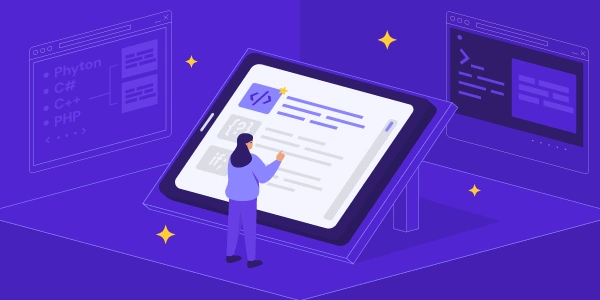Taming Complexity: Choosing the Right State Management Pattern for Your React Project
- When building complex JavaScript applications, especially with ReactJS, managing application state becomes crucial. State refers to the data that determines the application's UI and behavior.
- Both Redux and Flux are popular patterns for managing state in a predictable and maintainable way.
Facebook Flux: A Flexible Architecture
- Flux is an architectural pattern, not a specific library or framework. It outlines a unidirectional data flow for state management, promoting predictability and easier debugging.
- Key components in Flux:
- Actions: Plain JavaScript objects that describe the intent of a state change (e.g.,
{ type: 'INCREMENT_COUNTER' }). - Dispatcher: A central hub that receives actions and broadcasts them to registered listeners.
- Stores: Data containers that hold application state and handle logic for updating state in response to actions. Components can subscribe to stores to receive updates.
- Views (Components): React components that render the UI based on the current state and dispatch actions to initiate state changes.
- Actions: Plain JavaScript objects that describe the intent of a state change (e.g.,
Redux: A Predictable State Container
- Redux is a state management library inspired by Flux principles. It enforces a more structured approach with a single source of truth for application state.
- Key characteristics of Redux:
- Single Store: All application state is kept in a single, immutable store, making it easier to reason about.
- Reducers: Pure functions that accept the current state and an action, and return the new state based on the action type and previous state. Reducers are responsible for state updates.
- Action Creators: Functions that create actions (often plain objects) with specific types and optional payload data.
Choosing Between Redux and Flux
Here's a breakdown of factors to consider when deciding between Redux and Flux:
| Factor | Redux | Flux |
|---|---|---|
| Complexity | More complex initial setup with reducers and store | More flexible, can be simpler for smaller applications |
| Predictability | Highly predictable due to single source of truth | Can be less predictable with multiple stores |
| Scalability | Scales well for larger applications | Might require more effort for complex state management |
| Learning Curve | Steeper learning curve due to reducers and store | Easier to grasp initially, but complexity grows with scale |
General Recommendations
- For medium to large-scale applications, Redux's structure and predictability often make it the preferred choice.
- For smaller applications or those with simpler state needs, Flux's flexibility can be a good fit.
Example Codes: Redux vs. ReactJS-Flux
ReactJS-Flux Example:
Action (incrementCounter.js):
export const incrementCounter = () => ({
type: 'INCREMENT_COUNTER'
});
Store (counterStore.js):
const initialState = { count: 0 };
const counterReducer = (state = initialState, action) => {
switch (action.type) {
case 'INCREMENT_COUNTER':
return { ...state, count: state.count + 1 };
default:
return state;
}
};
export default counterReducer;
Component (Counter.jsx):
import React, { Component } from 'react';
import { connect } from 'react-redux'; // Connects component to store
import { incrementCounter } from './actions'; // Import action creator
class Counter extends Component {
handleClick = () => {
this.props.dispatch(incrementCounter()); // Dispatch action to store
};
render() {
return (
<div>
<p>Count: {this.props.count}</p>
<button onClick={this.handleClick}>Increment</button>
</div>
);
}
}
const mapStateToProps = state => ({ count: state.counter.count }); // Map store state to component props
export default connect(mapStateToProps)(Counter);
Redux Example:
Action (counterActions.js):
export const incrementCounter = (amount = 1) => ({
type: 'INCREMENT_COUNTER',
payload: amount // Optional data in payload
});
Reducer (counterReducer.js):
const initialState = { count: 0 };
const counterReducer = (state = initialState, action) => {
switch (action.type) {
case 'INCREMENT_COUNTER':
return { ...state, count: state.count + action.payload };
default:
return state;
}
};
export default counterReducer;
import React from 'react';
import { useSelector, useDispatch } from 'react-redux'; // Hooks for Redux
import { incrementCounter } from './actions'; // Import action creator
const Counter = () => {
const count = useSelector(state => state.counter.count); // Access state with useSelector
const dispatch = useDispatch(); // Dispatch actions with useDispatch
const handleClick = () => {
dispatch(incrementCounter()); // Dispatch action to store
};
return (
<div>
<p>Count: {count}</p>
<button onClick={handleClick}>Increment</button>
</div>
);
};
export default Counter;
Key Differences
- Store Setup: Redux has a single store, while Flux can have multiple stores.
- State Updates: Redux reducers are pure functions that return a new state object, ensuring immutability. Flux stores can have more complex update logic.
- Action Creators: Both use action creators for consistent action creation.
- Component Integration: Redux uses hooks (
useSelector,useDispatch) for cleaner component code, while Flux relies on theconnectfunction fromreact-redux.
- Suitable for smaller applications or components with shared state.
- Pass state down the component tree to a common ancestor component that manages the state.
- Less scalable for complex applications.
Example:
// ParentComponent.jsx
import React, { useState } from 'react';
import ChildComponent from './ChildComponent';
const ParentComponent = () => {
const [count, setCount] = useState(0);
const incrementCount = () => {
setCount(count + 1);
};
return (
<div>
<ChildComponent count={count} onIncrement={incrementCount} />
</div>
);
};
export default ParentComponent;
Context API (React):
- Provides a way to share data across the application without explicitly passing props down the component tree.
- Useful for global application state or data needed by deeply nested components.
- Can lead to tighter coupling if not used carefully.
// AppContext.js
import React, { createContext, useState } from 'react';
const AppContext = createContext();
const AppProvider = ({ children }) => {
const [theme, setTheme] = useState('light');
const toggleTheme = () => {
setTheme(theme === 'light' ? 'dark' : 'light');
};
return (
<AppContext.Provider value={{ theme, toggleTheme }}>
{children}
</AppContext.Provider>
);
};
export { AppContext, AppProvider };
// MyComponent.jsx
import React, { useContext } from 'react';
import { AppContext } from './AppContext';
const MyComponent = () => {
const { theme, toggleTheme } = useContext(AppContext);
return (
<div>
Current theme: {theme}
<button onClick={toggleTheme}>Toggle Theme</button>
</div>
);
};
export default MyComponent;
Zustand (React):
- Lightweight state management library for React.
- Similar to Redux but simpler and less opinionated.
- Good option for smaller to medium-sized applications.
Jotai (React):
- Minimalistic state management library focused on simplicity and ease of use.
- Uses atoms (immutable state units) and derived atoms for updates.
- Ideal for small applications or prototyping.
Valtio (React/JavaScript):
- High-performance state management library using a proxy pattern.
- Offers a simpler API compared to Redux or Zustand.
- Suitable for various JavaScript applications, not just React.
Choosing the Right Method
The best alternative method depends on your project's specific needs:
- For very simple applications, lifting state up or Context API might suffice.
- For medium-sized applications with more complex state, Zustand or Jotai can be good choices.
- If you need a high-performance solution for larger applications, Valtio could be a good fit.
javascript reactjs reactjs-flux