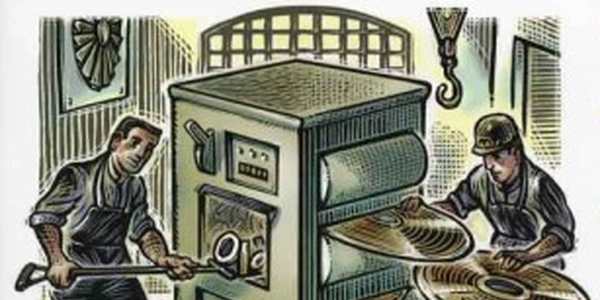Beyond Basic Arrays: Validating Complex Data Shapes in React with Proptypes
- Arrays are fundamental data structures in JavaScript that hold an ordered collection of items. They can store elements of any data type, including strings, numbers, objects, and even other arrays.
- In React, arrays are often used to represent lists of data that your component needs to render, such as a list of products, users, or tasks.
What are React Proptypes?
- Proptypes (provided by the
prop-typeslibrary) are a mechanism in React to define the expected data types and structures of properties (props) that a component receives from its parent components. - They serve two main purposes:
- Type checking: To ensure that components receive the correct types of data, preventing potential errors during development.
- Documentation: To provide clear documentation for other developers using your component, clarifying what props it expects.
Proptypes for Arrays with Shape
- When you need to define an array prop that should contain objects with a specific structure (shape), you use
PropTypes.arrayOfin combination withPropTypes.shape. - This allows you to specify the exact properties that each object within the array must have, along with their required or optional nature (using
isRequired).
Example:
import PropTypes from 'prop-types';
const MyComponent = ({ items }) => {
// Prop validation using PropTypes
MyComponent.propTypes = {
items: PropTypes.arrayOf(
PropTypes.shape({
id: PropTypes.number.isRequired,
name: PropTypes.string.isRequired,
completed: PropTypes.bool, // Optional property
})
).isRequired,
};
// ... (component logic using the `items` array)
};
In this example:
- The
itemsprop is defined as an array (PropTypes.arrayOf). - Within the array, each object must have the following properties:
id: A required number (PropTypes.number.isRequired).completed: An optional boolean (PropTypes.bool).
Benefits of Proptype Array with Shape:
- Improved Error Detection: By defining the expected shape, you catch potential errors during development if the wrong data is passed to the component. This helps prevent unexpected behavior in production.
- Clearer Communication: Proptypes serve as documentation for other developers using your component, making it clear what type of data it expects and how the objects within the array should be structured.
Additional Considerations:
- Proptypes are not mandatory in React, but they're highly recommended for better type safety and maintainability in larger projects.
- If you're using TypeScript, you can achieve similar type checking with its built-in type system, eliminating the need for proptypes in some cases.
import PropTypes from 'prop-types';
const ColorPicker = ({ colors }) => {
ColorPicker.propTypes = {
colors: PropTypes.arrayOf(PropTypes.string).isRequired,
};
return (
<div>
<h2>Pick a Color:</h2>
<ul>
{colors.map((color) => (
<li key={color}>{color}</li>
))}
</ul>
</div>
);
};
This example expects an colors prop that is an array of strings.
Array of Objects with Optional Properties:
import PropTypes from 'prop-types';
const ProductList = ({ products }) => {
ProductList.propTypes = {
products: PropTypes.arrayOf(
PropTypes.shape({
id: PropTypes.number.isRequired,
name: PropTypes.string.isRequired,
price: PropTypes.number.isRequired,
description: PropTypes.string, // Optional
imageUrl: PropTypes.string, // Optional
})
).isRequired,
};
return (
<div>
<h2>Products:</h2>
<ul>
{products.map((product) => (
<li key={product.id}>
{product.name} - ${product.price}
{product.description && <p>{product.description}</p>}
{product.imageUrl && <img src={product.imageUrl} alt={product.name} />}
</li>
))}
</ul>
</div>
);
};
This example expects an products prop that is an array of objects. Each object must have id, name, and price properties, while description and imageUrl are optional.
Nested Arrays:
import PropTypes from 'prop-types';
const CommentSection = ({ comments }) => {
CommentSection.propTypes = {
comments: PropTypes.arrayOf(
PropTypes.shape({
id: PropTypes.number.isRequired,
content: PropTypes.string.isRequired,
replies: PropTypes.arrayOf(
PropTypes.shape({
id: PropTypes.number.isRequired,
content: PropTypes.string.isRequired,
})
),
})
).isRequired,
};
// ... (component logic for rendering comments and replies)
};
This example expects an comments prop that is an array of objects. Each comment object has an id, content, and an optional replies array. Each reply object within the replies array also has an id and content.
- If you're using TypeScript, you can leverage its built-in type system for static type checking. This eliminates the need for proptypes in many cases.
- By defining interfaces or types for your expected data structures, you get compile-time errors if the passed data doesn't match the types.
interface Product {
id: number;
name: string;
price: number;
description?: string;
imageUrl?: string;
}
const ProductList: React.FC<{ products: Product[] }> = ({ products }) => {
// ... (component logic)
};
Runtime Validation with JavaScript:
- You can write custom JavaScript functions to validate the structure of your arrays at runtime. This approach offers more flexibility but requires manual validation in your component code.
const validateProduct = (product) => {
return (
typeof product.id === 'number' &&
typeof product.name === 'string' &&
typeof product.price === 'number'
);
};
const ProductList = ({ products }) => {
const validProducts = products.filter(validateProduct);
// ... (component logic using validProducts)
};
Third-Party Libraries:
- Several libraries like
zodorsuperstructprovide powerful type validation capabilities for JavaScript. They offer a more structured approach to runtime validation compared to custom functions.
Choosing the Right Method:
- TypeScript: If you're already using TypeScript for your project, it's a natural choice for type checking and offers the best integration with React.
- Runtime Validation: If you're not using TypeScript or prefer more flexibility, consider runtime validation with custom functions or third-party libraries. This might be suitable for smaller projects or situations where compile-time type checking isn't feasible.
- Proptypes: While proptypes are not strictly necessary with TypeScript or runtime validation, they can still be used for better documentation and developer experience. They can serve as a lightweight way to communicate expected props even if type checking is handled elsewhere.
arrays reactjs react-proptypes