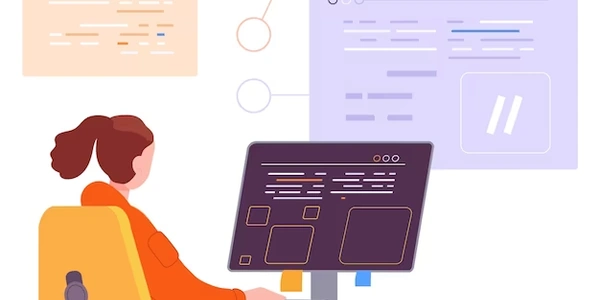Alternative Methods for Removing Styles in JavaScript
Understanding the .css() Function:
- The
.css()function in jQuery is a versatile tool for manipulating the styles of HTML elements. - It can be used to both set and get CSS properties.
- When you use
.css()to set a property, it overrides any existing style for that property.
Removing a Style Added with .css():
Using .css() with a Null Value:
The simplest way to remove a style is to set its value to
nullusing.css(). This effectively removes the style from the element.// Set the style $('#myElement').css('background-color', 'red'); // Remove the style $('#myElement').css('background-color', null);
Using .removeAttr():
If you want to remove the entire attribute (not just the style value), you can use the
.removeAttr()method.// Set the style $('#myElement').css('background-color', 'red'); // Remove the attribute $('#myElement').removeAttr('style');
Using CSS's removeProperty() Method:
If you're working directly with CSS, you can use the
removeProperty()method to remove a specific style.// Set the style #myElement { background-color: red; } // Remove the style (using JavaScript) document.getElementById('myElement').style.removeProperty('background-color');
Additional Considerations:
- Specificity: If there are multiple stylesheets or inline styles affecting the element, ensure that the style you're removing has the highest specificity to override any conflicting styles.
- Multiple Styles: If you want to remove multiple styles at once, you can chain
.css()calls or use a loop to iterate over the styles. - jQuery's
.removeClass(): For removing classes that define styles, use the.removeClass()method.
Removing Styles with .css() in JavaScript
The .css() function in jQuery is a powerful tool for manipulating CSS properties of HTML elements. It can both set and get styles. To remove a style, we essentially set its value to null.
Example 1: Setting a Style and Then Removing It
// Set the background color to red
$('#myElement').css('background-color', 'red');
// Remove the background color
$('#myElement').css('background-color', null);
Example 2: Removing Multiple Styles at Once
// Set multiple styles
$('#myElement').css({
'color': 'blue',
'font-size': '20px',
'border': '1px solid black'
});
// Remove all the styles
$('#myElement').css({
'color': null,
'font-size': null,
'border': null
});
Example 3: Removing a Style Dynamically Based on a Condition
if (condition) {
// Set the style
$('#myElement').css('display', 'block');
} else {
// Remove the style
$('#myElement').css('display', null);
}
Additional Notes
- jQuery's
.removeAttr(): For removing the entirestyleattribute (not just a specific property), you can use.removeAttr('style'). - CSS's
removeProperty(): If you're working directly with CSS, you can use theremoveProperty()method on the element'sstyleproperty.
Alternative Methods for Removing Styles in JavaScript
While the .css() function is a common and effective way to remove styles in JavaScript, there are a few alternative approaches you can consider:
Using CSS Classes
- Add a class: Apply a class to the element that defines the desired style.
- Remove the class: Use jQuery's
.removeClass()method to remove the class, effectively removing the associated styles.
// Add a class to apply the style
$('#myElement').addClass('red-background');
// Remove the class to remove the style
$('#myElement').removeClass('red-background');
Manipulating the style Attribute Directly
- Access the
styleproperty: Get the element'sstyleproperty. - Set the property to
null: Set the desired CSS property tonullto remove it.
// Remove the background color
$('#myElement')[0].style.backgroundColor = null;
- Use
removeProperty(): Call theremoveProperty()method on thestyleobject, passing the CSS property name as an argument.
// Remove the background color
$('#myElement')[0].style.removeProperty('background-color');
Using CSS's setProperty() with an Empty Value
- Use
setProperty(): Call thesetProperty()method with the CSS property name and an empty string as the value.
// Remove the background color
$('#myElement')[0].style.setProperty('background-color', '');
Choosing the Best Method:
The most suitable method depends on your specific use case and preferences. Here are some factors to consider:
- Clarity and readability: Using classes can often make your code more understandable.
- Efficiency: Directly manipulating the
styleattribute or usingremoveProperty()can be slightly more efficient in some cases. - Flexibility: CSS classes provide more flexibility for managing multiple styles and applying them conditionally.
javascript jquery css