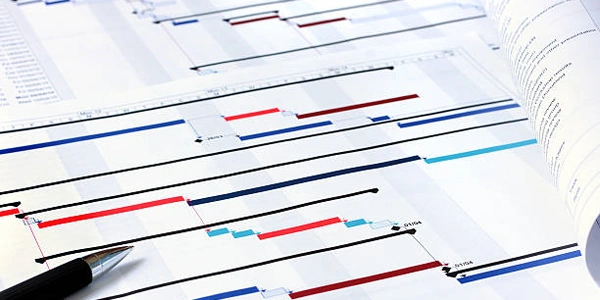Abort Ajax Requests in jQuery
Understanding Ajax Requests
- These requests can take time to complete, especially for large datasets or slow network connections.
- In jQuery, Ajax requests are typically initiated using methods like
.ajax(),.get(),.post(), etc.
- jQuery provides the
.abort()method to terminate an active Ajax request. - Sometimes, you might need to cancel an ongoing Ajax request before it finishes. This could be due to user actions (like clicking a different button) or changes in the application's state.
Steps to Abort an Ajax Request
-
Store the Request Object
- When you initiate an Ajax request, store the returned jQuery object (a promise) in a variable. This object represents the ongoing request.
var request = $.ajax({ url: "your_url.php", type: "POST", data: { param1: "value1", param2: "value2" }, success: function(data) { // Handle successful response }, error: function(xhr, status, error) { // Handle error } }); -
Call .abort()
request.abort();
Example
// Initiate an Ajax request
var request = $.ajax({
url: "data.json",
success: function(data) {
// Process the data
}
});
// After a certain delay, abort the request
setTimeout(function() {
request.abort();
console.log("Request aborted.");
}, 5000);
Key Points
- Consider using a timeout or other mechanisms to automatically abort requests if they take too long.
- It's important to store the request object to be able to call
.abort()later. .abort()effectively cancels an Ajax request, preventing further data transfer.
Example Code: Aborting an Ajax Request in jQuery
Scenario
You're making a search request using Ajax, and the user wants to cancel it before the results are returned.
Code
// Initiate the Ajax request
var searchRequest = $.ajax({
url: "search.php",
data: { query: "your search term" },
success: function(data) {
// Process the search results
$("#search-results").html(data);
}
});
// Add a button to cancel the request
$("#cancel-button").click(function() {
// Abort the request if it's still pending
if (searchRequest.readyState !== 4) {
searchRequest.abort();
$("#search-results").text("Search canceled.");
}
});
Explanation
- Initiate the Ajax request
The$.ajax()method is used to send the search request to the server. - Store the request object
The returned jQuery object (a promise) is stored in thesearchRequestvariable. - Add a cancel button
A button is created to trigger the cancellation. - Check request state
Before aborting, thereadyStateproperty of the request object is checked. If it's not equal to 4 (completed), the request is still in progress and can be aborted. - Abort the request
If the request is still pending, theabort()method is called on thesearchRequestobject to cancel it. The search results area is updated to indicate that the search was canceled.
Example Code: Aborting Multiple Ajax Requests
Scenario
You have multiple Ajax requests running simultaneously, and you want to cancel all of them at once.
// Array to store active requests
var activeRequests = [];
// Function to initiate an Ajax request and store it
function makeRequest(url) {
var request = $.ajax({
url: url
});
activeRequests.push(request);
}
// Function to abort all active requests
function abortAllRequests() {
$.each(activeRequests, function(index, request) {
request.abort();
});
activeRequests = [];
}
- Array for active requests
An array is created to store references to all active Ajax requests. - Initiate and store request
ThemakeRequestfunction initiates an Ajax request and adds it to theactiveRequestsarray. - Abort all requests
TheabortAllRequestsfunction iterates over theactiveRequestsarray and calls theabort()method on each request to cancel it. The array is then cleared to prevent references to aborted requests.
Alternative Methods for Aborting Ajax Requests in jQuery
While jQuery's .abort() method is a straightforward way to cancel Ajax requests, there are other approaches you can consider based on your specific use case and preferences:
Using Promises
- Handle rejection in the promise chain
You can use.then()and.catch()to handle the rejected promise and perform appropriate actions. - Directly reject the promise
If you're using promises to manage your Ajax requests, you can directly reject the promise to indicate that the request has been canceled.const request = $.ajax({ url: "your_url.php" }); // Cancel the request request.reject("Request canceled");
Custom Flags
- Set a flag
Create a boolean flag to indicate if the request should be aborted. Check this flag before proceeding with the request.let shouldAbort = false; const request = $.ajax({ url: "your_url.php", success: function() { if (!shouldAbort) { // Process the response } } }); // Cancel the request shouldAbort = true;
Event Listeners
- Listen for events
Use event listeners to trigger actions when certain events occur, such as a button click or a timeout.$("#cancel-button").click(function() { // Cancel the request request.abort(); });
Timeout Functions
- Set a timeout
UsesetTimeout()to set a maximum duration for the request. If the request doesn't complete within the specified time, it can be considered canceled.const request = $.ajax({ url: "your_url.php" }); setTimeout(function() { if (request.readyState !== 4) { request.abort(); } }, 5000); // Cancel after 5 seconds
Third-Party Libraries
- Consider libraries
Some third-party libraries provide additional features and abstractions for managing Ajax requests, including cancellation mechanisms.
Choosing the right method
The best approach depends on your specific use case and coding style. Consider factors such as:
- Flexibility
Consider if the method allows for customization and extensibility. - Readability
Choose a method that is easy to understand and maintain. - Complexity
Some methods might be more complex to implement than others.
javascript jquery ajax