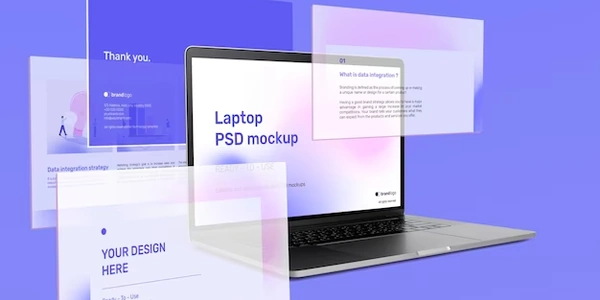Detecting Mobile Devices with jQuery: A Simplified Explanation
Understanding the Problem:
- We want to know if a user is accessing our website from a mobile device (like a smartphone or tablet) or a desktop computer.
- This information can be used to adjust the website's appearance or behavior accordingly.
Why jQuery?
- jQuery is a JavaScript library that simplifies many common tasks, including DOM manipulation and event handling.
- While it's possible to detect mobile devices using plain JavaScript, jQuery often makes it easier to work with.
Methods for Detection:
-
Using
navigator.userAgent:- This property contains information about the user's browser and device.
- We can check if the user agent string contains keywords associated with mobile devices (like "iPhone", "Android", etc.).
- While this method is simple, it's not entirely reliable as user agents can be modified.
-
Using
window.matchMedia():- This method is more modern and accurate.
- It checks if the screen size matches a specified media query (like "screen and (max-width: 768px)").
- This approach is generally preferred as it's more reliable and adaptable to different screen sizes.
Basic Example (using navigator.userAgent):
$(document).ready(function() {
var isMobile = /Android|webOS|iPhone|iPad|iPod|BlackBerry|IEMobile|Opera Mini/i.test(navigator.userAgent);
if (isMobile) {
// Code for mobile devices
console.log("You are using a mobile device");
} else {
// Code for desktop devices
console.log("You are using a desktop device");
}
});
Explanation:
- The code checks the
navigator.userAgentfor common mobile device keywords. - If a match is found, the
isMobilevariable is set totrue. - Based on the value of
isMobile, different code can be executed for mobile or desktop devices.
Important Considerations:
- Reliability: The
navigator.userAgentmethod is less reliable thanwindow.matchMedia()due to potential user agent spoofing. - Specificity: Detecting specific mobile operating systems (iOS, Android, etc.) might require more complex patterns in the user agent string.
- Responsive Design: Consider using CSS media queries to adapt your website's layout to different screen sizes instead of relying solely on device detection.
Additional Tips:
- Use a combination of methods for more accurate detection.
- Test your code on different devices and browsers.
- Be mindful of user privacy and avoid storing sensitive information about the user's device.
By understanding these methods and considering the potential challenges, you can effectively detect mobile devices using jQuery and create optimized user experiences.
Understanding the Code Examples
Method 1: Using navigator.userAgent
This method checks the user's browser information to see if it contains keywords associated with mobile devices. While simple, it's not entirely reliable as user agents can be modified.
$(document).ready(function() {
var isMobile = /Android|webOS|iPhone|iPad|iPod|BlackBerry|IEMobile|Opera Mini/i.test(navigator.userAgent);
if (isMobile) {
// Code for mobile devices
console.log("You are using a mobile device");
} else {
// Code for desktop devices
console.log("You are using a desktop device");
}
});
$(document).ready(function() { ... }): This ensures the code runs after the HTML document is fully loaded.var isMobile = /Android|webOS|iPhone|iPad|iPod|BlackBerry|IEMobile|Opera Mini/i.test(navigator.userAgent);:isMobileis a variable to store whether the device is mobile or not./Android|webOS|iPhone|iPad|iPod|BlackBerry|IEMobile|Opera Mini/i: This is a regular expression to check for common mobile device keywords in thenavigator.userAgentstring..test(navigator.userAgent): This checks if the regular expression matches the user agent.
if (isMobile) { ... } else { ... }: This conditional statement executes different code based on whether the device is mobile or not.
Method 2: Using window.matchMedia()
This method is more modern and accurate. It checks the screen size to determine if it's a mobile device.
if (window.matchMedia("(max-width: 768px)").matches) {
// Code for mobile devices
console.log("You are using a mobile device");
} else {
// Code for desktop devices
console.log("You are using a desktop device");
}
window.matchMedia("(max-width: 768px)"): This creates a media query object to check if the screen width is less than or equal to 768 pixels..matches: This property returns true if the media query matches the current screen size.
Key Points
- Both methods have their advantages and disadvantages.
- The
navigator.userAgentmethod is simpler but less reliable. - The
window.matchMedia()method is more accurate but might require additional logic for specific device detection. - Consider using responsive design with CSS media queries for better adaptability to different screen sizes.
Alternative Methods for Detecting Mobile Devices
While jQuery can be used for detecting mobile devices, it's often not the most efficient or reliable approach. Here are some alternative methods:
Pure JavaScript:
- Use
matchMedia(): This method is more reliable for detecting screen sizes.if (window.matchMedia("(max-width: 768px)").matches) { // Mobile device } else { // Desktop device }
Feature Detection:
- Instead of relying on device type, detect specific features available on mobile devices. For example, check for touch events, orientation changes, or specific APIs.
if ('ontouchstart' in document.documentElement) { // Device supports touch }
Server-Side Detection:
- Detect the device type on the server using information from the HTTP request headers. This is more reliable but requires server-side programming.
User Agent Sniffing (with caution):
- While
navigator.userAgentis often used for device detection, it's not always accurate due to user agent spoofing. Use it with caution and consider combining it with other methods.
Third-Party Libraries:
- Libraries like Modernizr provide features for detecting device capabilities and HTML5 features without relying solely on user agent sniffing.
Key Considerations:
- Accuracy: User agent sniffing is unreliable. Feature detection and
matchMedia()are generally more accurate. - Performance: Pure JavaScript methods are often faster than using jQuery.
- Flexibility: Feature detection allows you to adapt your website to different device capabilities rather than just device type.
- Privacy: Be mindful of user privacy and avoid storing sensitive device information.
javascript jquery mobile