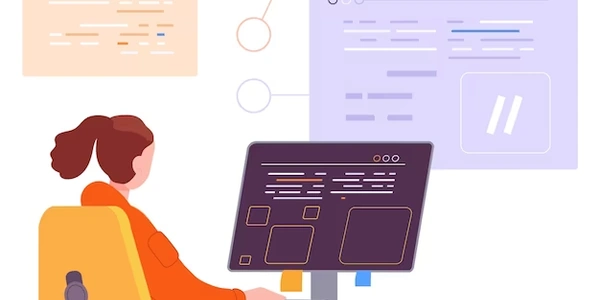jQuery AJAX Cross-Domain Explained
Understanding Cross-Domain Requests
In the world of web development, a cross-domain request occurs when a web page attempts to access resources from a different domain than its own. This can happen when a page loads images, scripts, or data from a different server or when it makes AJAX requests to a different origin.
Why Cross-Domain Requests Can Be Challenging
By default, browsers implement a security measure called the Same-Origin Policy (SOP) to prevent cross-site scripting (XSS) attacks. This policy restricts web pages from accessing resources from other domains unless explicitly allowed.
How jQuery AJAX Handles Cross-Domain Requests
jQuery's AJAX functionality provides a convenient way to handle cross-domain requests, making it easier for developers to work with data from different origins. Here's how it achieves this:
- JSONP
jQuery supports JSONP (JSON with Padding), a technique that allows data to be loaded from a different domain by wrapping the JSON data in a callback function. The server-side script generates the JSON data with the callback function specified by the client. jQuery automatically handles the JSONP request and parses the data. - CORS
If the server supports CORS (Cross-Origin Resource Sharing), jQuery can send AJAX requests directly to the other domain. The server must send appropriate HTTP headers to indicate that it allows cross-domain requests. jQuery automatically handles the CORS negotiation and processes the response. - Proxy
In cases where CORS is not supported or the server requires authentication, you can use a proxy on your own server to act as an intermediary. The proxy can fetch the data from the other domain and return it to the client, bypassing the browser's Same-Origin Policy.
Key Points to Remember
- Always consider security implications when dealing with cross-domain requests, especially when using public APIs or third-party services.
- If CORS is not supported, a proxy can be used to facilitate cross-domain communication.
- jQuery's AJAX functionality provides mechanisms to handle cross-domain requests, including JSONP and CORS.
- Cross-domain requests can be challenging due to the Same-Origin Policy.
JSONP Example
$.ajax({
url: "http://api.example.com/data",
dataType: "jsonp",
success: function(data) {
// Handle the received data
console.log(data);
}
});
- Explanation
This code demonstrates a simple JSONP request. Theurlparameter specifies the URL of the API endpoint on the other domain. ThedataTypeis set to "jsonp" to indicate that a JSONP request should be made. Thesuccesscallback function is executed when the request is successful, and the received data is logged to the console.
CORS Example (with CORS enabled on the server)
$.ajax({
url: "http://api.example.com/data",
type: "GET",
success: function(data) {
// Handle the received data
console.log(data);
}
});
- Explanation
This code demonstrates a CORS request. Theurlparameter specifies the URL of the API endpoint on the other domain. Thetypeparameter indicates the HTTP method (GET in this case). If the server has enabled CORS, the request will be allowed, and thesuccesscallback function will be executed with the received data.
Proxy Example (using a local proxy)
$.ajax({
url: "http://your-proxy.com/api/fetch?url=http://api.example.com/data",
type: "GET",
success: function(data) {
// Handle the received data
console.log(data);
}
});
Key Points
- Proxy
Useful when CORS is not supported or for additional security or control. - CORS
Preferred method if the server supports it, as it's more flexible and efficient. - JSONP
Suitable for servers that don't support CORS.
Alternative Methods for jQuery AJAX Cross-Domain Requests
While jQuery's built-in AJAX functionality provides robust mechanisms for handling cross-domain requests, there are other approaches and considerations that you might encounter:
Server-Side Proxies
- Disadvantages
Requires additional server-side setup and maintenance. - Advantages
Provides more flexibility and control over requests. - How it works
The client sends a request to the proxy, which then forwards the request to the target domain. The proxy receives the response and sends it back to the client. - Purpose
When CORS is not supported or you need additional control over the request, a server-side proxy can act as an intermediary.
HTML5 Fetch API
- Disadvantages
Might require more complex code for certain use cases. - Advantages
Offers more features and customization options than jQuery's AJAX. - How it works
Provides a more flexible and powerful approach to making network requests, including cross-domain requests. - Purpose
A newer, more modern API for making network requests.
Third-Party Libraries
- Disadvantages
May introduce additional dependencies. - Advantages
Can provide additional features or a different API style. - How it works
These libraries offer similar functionality to the Fetch API but with potential enhancements or simplifications. - Purpose
Libraries like Axios or SuperAgent provide alternative implementations of the Fetch API with additional features and benefits.
Custom Implementations
- Disadvantages
Can be more complex and time-consuming to implement. - Advantages
Provides maximum control and flexibility. - How it works
Involves manually handling the request and response, including cross-domain considerations. - Purpose
For advanced or specific use cases, you might need to create a custom implementation using native JavaScript and the XMLHttpRequest object.
Key Considerations:
- Compatibility
Ensure that the chosen method is compatible with your target browsers and environments. - Features
Consider the features and capabilities that are important for your use case. - Complexity
Some methods might be simpler to implement or use than others, depending on your experience and the specific requirements. - Performance
The choice of method can impact performance, especially for large datasets or frequent requests.
javascript jquery ajax