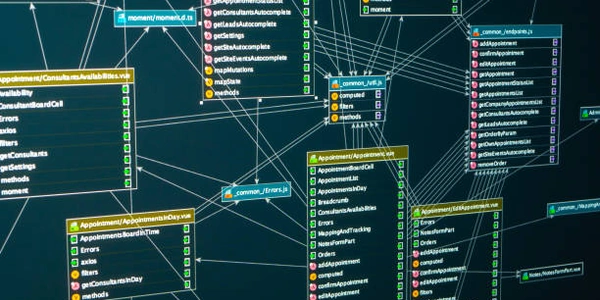React: Best Practices for Managing Form State Between Components
- You have a form with elements like text boxes.
- You want the data entered in these elements to be accessible by other parts of your application, potentially in sibling or parent components.
Not-so-good solutions (avoid these):
- Passing callbacks down as props: This can get messy and complex, especially as data needs to flow through multiple components.
The Right Way (Lifting State Up):
Benefits:
- Cleaner component structure: Logic for managing form state is centralized in the parent.
- Easier data flow: Siblings needing the data can access it through props from the common parent.
Additional Considerations:
- Performance: For large forms, consider using techniques like
shouldComponentUpdateto optimize re-renders in child components.
import React, { useState } from 'react';
function Parent() {
const [formData, setFormData] = useState({
name: '',
});
const handleChange = (event) => {
setFormData({ ...formData, [event.target.name]: event.target.value });
};
return (
<div>
<ChildInput name="name" value={formData.name} onChange={handleChange} />
<SiblingComponent data={formData.name} />
</div>
);
}
export default Parent;
Child Input Component (ChildInput.js):
import React from 'react';
function ChildInput({ name, value, onChange }) {
return (
<input type="text" name={name} value={value} onChange={onChange} />
);
}
export default ChildInput;
Sibling Component (SiblingComponent.js):
import React from 'react';
function SiblingComponent({ data }) {
return (
<div>Sibling data: {data}</div>
);
}
export default SiblingComponent;
Explanation:
Props and Functions:
- The
ChildInputcomponent receivesname,value(current form data), andonChangefunction (to update state) as props fromParent. - The
onChangefunction updates the state in the parent component using the spread operator (...formData).
- The
The Context API provides a way to share data across components without explicitly passing props down through the component tree. You can create a context to hold the form state and functions to update it. Any component can then access this context to get the state and update it if needed.
This approach is useful when the state needs to be shared by components across a large portion of your application hierarchy, not just siblings or a direct parent.
Redux or Other State Management Libraries:
For complex applications with a lot of shared state, state management libraries like Redux can be helpful. These libraries provide a centralized store for application state and mechanisms to update and access that state from any component.
This approach is more heavyweight compared to lifting state up or Context API, but it offers better organization and scalability for complex state management.
Form Libraries:
Several form libraries like Formik or React Hook Form simplify form management in React. These libraries handle state management, validation, and other common form functionalities, reducing boilerplate code and improving developer experience.
Choosing the Right Method:
- For simple form state shared between siblings or a direct parent, lifting state up is often the most straightforward approach.
- If the state needs to be shared across a larger portion of your app, consider Context API.
- For complex applications with a lot of shared state, explore state management libraries like Redux.
- For simplifying form development, form libraries can be a good choice.
reactjs