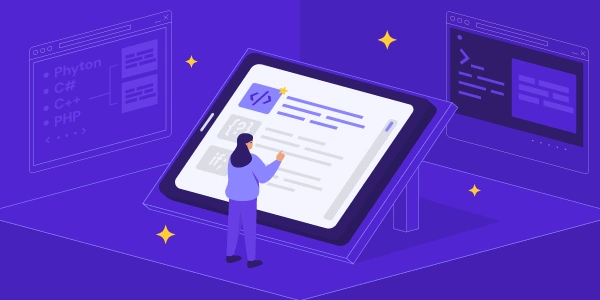Alternative Methods for Formatting Numbers with Commas in JavaScript
Formatting Numbers with Commas in JavaScript
Understanding the Problem:
When dealing with large numbers in JavaScript, it can be difficult to read and understand their value without proper formatting. Commas can be used as thousands separators to improve readability. For example, the number 1234567 becomes 1,234,567 with commas.
Solutions:
There are primarily three methods to achieve this:
Using toLocaleString()
- Simple and direct: This built-in method formats numbers based on the locale (language and region).
- Example:
const number = 1234567.89;
const formattedNumber = number.toLocaleString('en-US'); // Output: "1,234,567.89"
Using Intl.NumberFormat()
- More control: Provides more flexibility in formatting options.
const number = 1234567.89;
const formatter = new Intl.NumberFormat('en-US');
const formattedNumber = formatter.format(number); // Output: "1,234,567.89"
Using Regular Expressions
- Customizable: Offers granular control over formatting.
- More complex: Requires understanding of regular expressions.
const number = 1234567.89;
const formattedNumber = number.toString().replace(/\B(?=(\d{3})+(?!\d))/g, ','); // Output: "1,234,567.89"
Explanation of the regular expression:
\B: Matches a non-word boundary.(?=(\d{3})+(?!\d)): Positive lookahead assertion to find groups of three digits followed by a non-digit.g: Global flag to replace all occurrences.
Choosing the Right Method:
- For simple formatting based on the user's locale,
toLocaleString()is often sufficient. - For more complex formatting needs or custom locales,
Intl.NumberFormat()is preferred. - If you have full control over the output format and performance is critical, the regular expression approach might be considered.
Additional Considerations:
- You can customize the number format using options provided by
Intl.NumberFormat(), such as minimum/maximum fraction digits, currency formatting, etc. - For very large numbers, consider using exponential notation or other suitable representations.
By understanding these methods and their trade-offs, you can effectively format numbers with commas in your JavaScript applications.
Understanding the Code Examples
const number = 1234567.89;
const formattedNumber = number.toLocaleString('en-US'); // Output: "1,234,567.89"
const number = 1234567.89;: This line creates a number variable namednumberand assigns the value1234567.89to it.const formattedNumber = number.toLocaleString('en-US');: This line uses thetoLocaleString()method on thenumberto format it according to the 'en-US' locale (English, United States). The result is assigned to theformattedNumbervariable. This means the number will be displayed with commas as thousands separators, using the period as a decimal point.
const number = 1234567.89;
const formatter = new Intl.NumberFormat('en-US');
const formattedNumber = formatter.format(number); // Output: "1,234,567.89"
const number = 1234567.89;: Same as before, creates a number variable.const formatter = new Intl.NumberFormat('en-US');: Creates a newNumberFormatobject using the 'en-US' locale. This object provides more control over number formatting.const formattedNumber = formatter.format(number);: Uses theformatmethod of theformatterobject to format thenumberaccording to the specified locale. The result is assigned toformattedNumber.
const number = 1234567.89;
const formattedNumber = number.toString().replace(/\B(?=(\d{3})+(?!\d))/g, ','); // Output: "1,234,567.89"
const formattedNumber = number.toString().replace(/\B(?=(\d{3})+(?!\d))/g, ',');:- Converts the number to a string using
number.toString(). - Uses the
replacemethod with a regular expression to find and replace parts of the string. - The regular expression
/\B(?=(\d{3})+(?!\d))/gis complex but essentially finds positions where a comma should be inserted. - Replaces the matched positions with a comma.
- Converts the number to a string using
In summary:
toLocaleString()is the simplest method for basic formatting based on the locale.Intl.NumberFormat()offers more control over the formatting process.- Regular expressions provide the most flexibility but are also the most complex.
Alternative Methods for Formatting Numbers with Commas in JavaScript
While we've covered the common methods using toLocaleString(), Intl.NumberFormat(), and regular expressions, there are a few other approaches you can consider:
Custom Function
For more granular control over the formatting process, you can create a custom function:
function formatNumberWithCommas(num) {
const parts = num.toString().split('.');
let part1 = parts[0];
let part2 = parts.length > 1 ? '.' + parts[1] : '';
let output = '';
let count = 0;
for (let i = part1.length - 1; i >= 0; i--) {
output = part1[i] + output;
count++;
if (count % 3 === 0 && i !== 0) {
output = ',' + output;
}
}
return output + part2;
}
This function breaks down the number into integer and decimal parts, iterates through the integer part, and inserts commas every three digits.
Libraries
Some JavaScript libraries provide number formatting utilities:
- Globalize: This library offers comprehensive internationalization features, including number formatting.
- d3-format: While primarily for data visualization, d3-format can be used for number formatting as well.
Note: These libraries might introduce additional dependencies to your project.
Key Considerations When Choosing a Method
- Simplicity:
toLocaleString()is often the easiest for basic formatting. - Control:
Intl.NumberFormat()and custom functions offer more control over formatting options. - Performance: For large datasets or frequent formatting, consider performance implications.
- Compatibility: Be aware of browser compatibility issues, especially for older methods.
Example using d3-format:
import * as d3 from 'd3';
const number = 1234567.89;
const formatter = d3.format(',.2f');
const formattedNumber = formatter(number); // Output: "1,234,567.89"
javascript formatting numbers