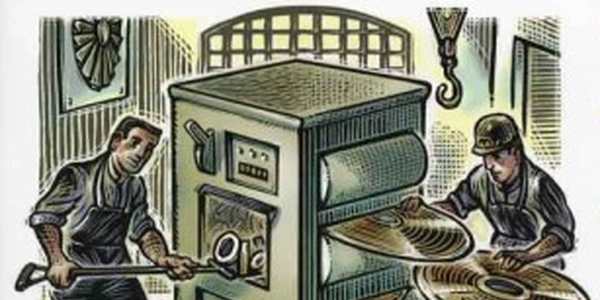Validating String Arrays in TypeScript: Beyond Type Assertions
- The data structure is an array: This verifies that you're working with an actual array and not some other data type like an object or a number.
- The elements inside the array are all strings: This confirms that each item within the array is indeed a string value.
Here's how you can achieve this in your TypeScript tests:
Checking for Array Structure:
There are a few ways to check if something is an array in TypeScript:
Array.isArray(arr): This is a built-in JavaScript function that returnstrueif the argument (arr) is an array, andfalseotherwise.
Checking Element Types:
Once you've confirmed it's an array, you need to ensure elements are strings. There are two main approaches:
Looping and Checking Types: This is a safer approach. You can iterate through the array and check the type of each element using techniques like:
typeof element === 'string': This checks if the type of eachelementis literally"string".
Here's an example with looping and type checking:
function isStringArray(arr: unknown): arr is string[] {
if (!Array.isArray(arr)) {
return false;
}
for (const element of arr) {
if (typeof element !== 'string') {
return false;
}
}
// If we reach here, all elements are strings
return true;
}
This function takes an unknown variable arr and checks if it's an array of strings. It returns true if all conditions are met, and false otherwise.
// This is not recommended because it bypasses type checking
const colors: unknown = ["red", "green", "blue"];
const stringColors = colors as string[]; // Type assertion
if (stringColors.length > 0) {
console.log(stringColors[0]); // Accessing the first element (assuming it's a string)
}
Example 2: Using loop and type check
function isStringArray(arr: unknown): arr is string[] {
if (!Array.isArray(arr)) {
return false;
}
for (const element of arr) {
if (typeof element !== 'string') {
return false;
}
}
return true;
}
const myArray = ["apple", "banana", 10]; // This array has a number
if (isStringArray(myArray)) {
console.log("It's an array of strings!"); // This won't be printed
} else {
console.log("The array contains non-string elements.");
}
Example 3: Using Array.every() with type guard
function isStringArray(arr: unknown): arr is string[] {
return Array.isArray(arr) && arr.every((element): element is string => typeof element === 'string');
}
const fruits = ["mango", "orange", "grapefruit"];
if (isStringArray(fruits)) {
console.log("fruits is a string array");
}
Generics allow you to define functions that work with different types. Here's how you can use generics to check for an array of a specific type:
function isArrayOf<T>(arr: unknown, type: new () => T): arr is T[] {
if (!Array.isArray(arr)) {
return false;
}
return arr.every(element => element instanceof type);
}
const numbers: number[] = [1, 2, 3];
if (isArrayOf<number>(numbers, Number)) {
console.log("numbers is an array of numbers");
}
This function takes two arguments:
arr: The unknown variable to check.type: A constructor function representing the expected element type (hereNumberfor numbers).
Using built-in methods with type guards:
TypeScript offers built-in methods like filter and find that can be used with type guards to achieve the check. Here's an example with filter:
function isStringArray(arr: unknown): arr is string[] {
return Array.isArray(arr) && arr.filter(element => typeof element === 'string').length === arr.length;
}
const mixedArray = ["apple", "banana", 10];
if (isStringArray(mixedArray)) {
console.log("This won't be printed because the array contains a number");
}
This approach uses filter to create a new array containing only string elements. If the length of the filtered array is the same as the original array, all elements must be strings.
typescript