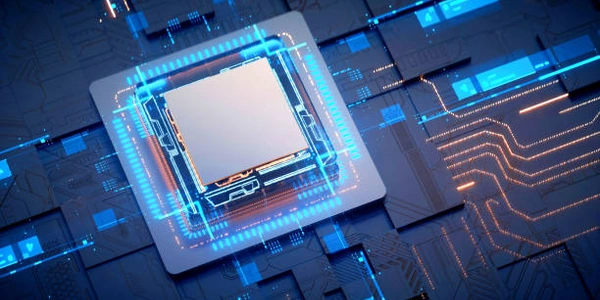Alternative Methods for Setting Environment Variables in Node.js
What are Environment Variables?
Environment variables are key-value pairs that store configuration information for your application. They are accessible from within your Node.js code and can be used to customize behavior without modifying the code itself.
Why Use Environment Variables in Node.js?
- Separation of Concerns: Keep configuration data separate from your code, making it easier to manage and update.
- Flexibility: Easily change configuration values without redeploying your application.
- Security: Hide sensitive information like API keys or passwords from your codebase.
- Best Practices: Adhere to industry standards for application configuration.
- System-Level:
- Windows: Use the Control Panel or command-line tools like
setx. - macOS/Linux: Edit the
.bash_profileor.zshrcfile in your home directory.
- Windows: Use the Control Panel or command-line tools like
- Project-Level:
- Create a
.envfile in your project's root directory. - Use the
dotenvpackage to load environment variables from this file into your Node.js code.
- Create a
Use the process.env object to access environment variables within your Node.js code. For example:
const apiKey = process.env.API_KEY;
const databaseUrl = process.env.DATABASE_URL;
Example:
require('dotenv').config();
const express = require('express');
const app = express();
app.get('/', (req, res) => {
res.send(`Hello, ${process.env.NAME}!`);
});
app.listen(3000, () => {
console.log('Server listening on port 3000');
});
In this example, the .env file might contain:
NAME=John Doe
When the application runs, process.env.NAME will be equal to "John Doe".
Best Practices:
- Use uppercase names for environment variables (e.g.,
API_KEY). - Avoid storing sensitive information in your version control system (e.g., GitHub).
- Use a
.gitignorefile to exclude the.envfile from version control. - Consider using a secrets management tool for sensitive data.
Understanding and Using Environment Variables in Node.js
Environment variables are key-value pairs that provide configuration settings for your application. They are stored outside of your code, making it easier to manage and update without modifying the source code directly.
There are two primary ways to set environment variables:
Example: Using a .env File
# .env file
MY_SECRET_KEY=your_secret_key
DATABASE_URL=mongodb://localhost:27017/mydatabase
To access environment variables within your Node.js code, use the process.env object.
const express = require('express');
const app = express();
app.get('/', (req, res) => {
res.send(`Your secret key is: ${process.env.MY_SECRET_KEY}`);
});
app.listen(3000, () => {
console.log('Server listening on port 3000');
});
Loading Environment Variables with dotenv
To automatically load environment variables from a .env file, you can use the dotenv package:
require('dotenv').config();
const dotenv = require('dotenv');
dotenv.config();
// Now you can access environment variables like this:
console.log(process.env.DATABASE_URL);
Best Practices for Using Environment Variables
- Keep sensitive information out of version control: Avoid committing
.envfiles to your Git repository. - Use meaningful variable names: Make it clear what each variable represents.
- Consider using a secrets management tool: For highly sensitive data, explore tools like AWS Secrets Manager or HashiCorp Vault.
Alternative Methods for Setting Environment Variables in Node.js
While using a .env file is a common approach, there are other alternatives for setting environment variables in Node.js:
Command-Line Arguments:
- Pass environment variables directly to the Node.js process using command-line flags:
node your_script.js MY_VARIABLE=my_value - This method is useful for temporary or testing purposes but might not be suitable for production environments.
Process Environment Object:
- Directly modify the
process.envobject within your Node.js code:process.env.MY_VARIABLE = 'my_value'; - However, this approach can make it difficult to manage and track environment variables, especially in larger projects.
Configuration Files:
- Store environment variables in a separate configuration file (e.g., JSON, YAML) and load it using a dedicated module:
const config = require('./config.json'); console.log(config.MY_VARIABLE); - This method offers more flexibility but requires additional configuration management.
Environment Variable Management Libraries:
- Use specialized libraries like
nconforconfigto simplify environment variable management:const nconf = require('nconf'); nconf.argv().env().file({ file: 'config.json' }); console.log(nconf.get('MY_VARIABLE')); - These libraries provide features like hierarchical configuration, validation, and default values.
Cloud Platform-Specific Tools:
- If your application is deployed on a cloud platform like AWS, GCP, or Azure, leverage their built-in tools for managing environment variables:
- AWS: AWS Systems Manager Parameter Store
- GCP: Google Cloud Secret Manager
- Azure: Azure Key Vault
- These services offer secure storage and retrieval of sensitive information.
Choosing the Right Method:
The best method for setting environment variables depends on factors such as:
- Project size and complexity: For smaller projects,
.envfiles might suffice. For larger projects, consider using configuration files or dedicated libraries. - Security requirements: If you're dealing with sensitive information, cloud-based secrets management services can provide enhanced security.
- Deployment environment: Some methods might be more suitable for specific deployment environments (e.g., command-line arguments for development).
node.js environment-variables