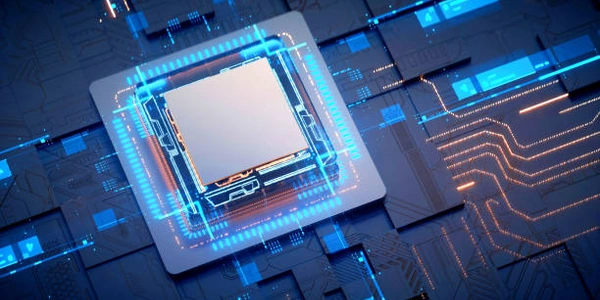Understanding Code Examples for Undefined and Null in JavaScript
Understanding Undefined and Null in JavaScript
In JavaScript, undefined and null are two special values that represent different things:
Undefined
- A variable that has been declared but hasn't been assigned a value yet is considered
undefined. - For example:
let myVariable; // myVariable is undefined
Null
- A variable that has been explicitly assigned the value
nullhas no value. - It's often used to represent the absence of an object or value intentionally.
- For example:
let myObject = null; // myObject is null
Checking for Undefined or Null
There are a few ways to determine if a variable is undefined or null:
Using the typeof operator
typeofreturns the type of a variable as a string.- It's useful for checking if a variable is
undefined. - Example:
let myVariable; if (typeof myVariable === 'undefined') { console.log('myVariable is undefined'); }
Using the strict equality operator (===)
- To check for
nullspecifically, use the strict equality operator (===). - Example:
let myObject = null; if (myObject === null) { console.log('myObject is null'); }
- You can use the loose equality operator (
==) to check for bothundefinedandnullin a single condition. However, it's generally recommended to use stricter checks for better code reliability.
Important Notes
- While
null == undefinedevaluates to true, it's generally considered good practice to use strict equality (===) for more precise comparisons. - Be aware that
typeof nullreturns "object", which can be surprising. - Always handle potential
undefinedornullvalues to avoid errors in your code.
In summary:
undefinedmeans a variable has been declared but not assigned a value.nullis a specific value that represents no value.- Use
typeofto check forundefinedand===to check fornull.
By understanding these concepts and using appropriate checks, you can write more robust and error-free JavaScript code.
Example 1: Declaring and Checking Variables
let myVariable; // Declared but not assigned, so it's undefined
let myObject = null; // Assigned the value null
console.log(typeof myVariable); // Output: "undefined"
console.log(myObject === null); // Output: true
- Explanation:
myVariableis declared but doesn't have a value, so it'sundefined.myObjectis explicitly assigned the valuenull.typeof myVariablechecks the type ofmyVariableand returns "undefined".myObject === nullchecks ifmyObjectis strictly equal tonull, which is true in this case.
Example 2: Function Arguments
function greet(name) {
if (name === undefined) {
console.log("Hello there!");
} else {
console.log("Hello, " + name + "!");
}
}
greet(); // Output: Hello there!
greet("Alice"); // Output: Hello, Alice!
- Explanation:
- The
greetfunction takes anameargument. - If
nameisundefined(meaning no argument was passed), it prints "Hello there!". - Otherwise, it prints a greeting with the provided name.
- The
Example 3: Optional Chaining (ES2020)
const person = {
name: "John",
address: {
street: "Main Street"
}
};
console.log(person.address.city); // This would throw an error if address or city is undefined
// Using optional chaining:
console.log(person?.address?.city); // Output: undefined (safely handles potential null or undefined)
- Explanation:
- Optional chaining (
?.) allows you to access properties of an object without throwing an error if the object or property isnullorundefined. - In this example,
person.address.citywould cause an error ifaddressorcityis missing. - Using
person?.address?.citysafely checks if bothaddressandcityexist before accessing them.
- Optional chaining (
Example 4: Nullish Coalescing (ES2020)
const message = greeting ?? "Hello"; // If greeting is null or undefined, use "Hello"
console.log(message); // Output: "Hello" if greeting is null or undefined
- Explanation:
- Nullish coalescing (
??) returns the right-hand operand if the left-hand operand is eithernullorundefined. - In this example, if
greetingisnullorundefined, the value ofmessagewill be "Hello".
- Nullish coalescing (
Key Points
- Use
typeofto check forundefined. - Use
===to check fornull. - Be aware that
null == undefinedevaluates to true, but it's generally recommended to use strict equality for better code reliability. - Optional chaining (
?.) and nullish coalescing (??) are helpful for handling potentialnullorundefinedvalues in modern JavaScript.
By understanding these examples and concepts, you can effectively handle undefined and null values in your JavaScript code, preventing errors and improving code robustness.
Alternative Methods for Checking Undefined or Null in JavaScript
While we've covered the common methods using typeof and strict equality (===), there are a few other approaches you can consider:
Logical NOT Operator (!)
- This method leverages the fact that
nullandundefinedare falsy values in JavaScript. - It's a concise way to check if a variable is neither
nullnorundefined.
let myVariable;
if (!myVariable) {
console.log("myVariable is null or undefined");
}
Optional Chaining (?.)
- While primarily used for accessing object properties safely, it can also be used to check for
nullorundefined. - If the left-hand side is
nullorundefined, the expression returnsundefined.
let myObject = null;
console.log(myObject?.someProperty); // Output: undefined
Nullish Coalescing (??)
let myValue = null;
let result = myValue ?? "Default value";
console.log(result); // Output: "Default value"
Important Considerations
- While these methods can be used to check for
nullorundefined, the preferred approach often depends on the specific use case and coding style. - The logical NOT operator (
!) is generally suitable for simple checks, but it might not be as explicit as usingtypeofor===. - Optional chaining and nullish coalescing are more modern features and offer concise syntax for handling potential
nullorundefinedvalues.
Remember:
- Always consider the potential side effects of these methods. For example,
!can also evaluate tofalsefor other falsy values like0,"", andfalse. - Choose the method that best fits your code's logic and readability.
By understanding these alternatives, you can select the most appropriate approach for your specific needs and write more efficient and robust JavaScript code.
javascript jquery variables