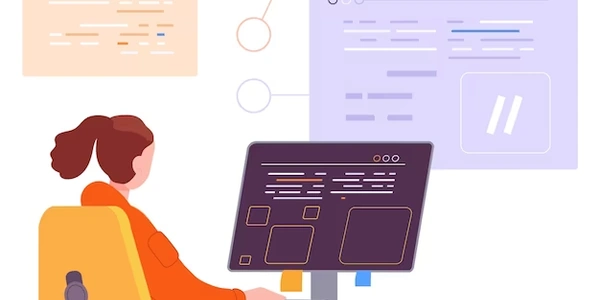JavaScript Multithreading Limitations
Single-Threaded Nature
- The single-threaded model simplifies JavaScript's execution and makes it easier to reason about code, as there's no need to worry about race conditions or deadlocks that can occur in multithreaded environments.
- JavaScript is inherently a single-threaded language. This means it can only execute one task at a time within a given execution context. This is a fundamental design choice that sets it apart from many other programming languages.
Browser's Event Loop
- This asynchronous execution model allows JavaScript to perform non-blocking operations, meaning it can continue to execute other tasks while waiting for asynchronous operations to complete.
- When a JavaScript task is initiated (like making a network request or setting a timeout), it's added to the event queue. The event loop continuously checks the event queue and executes tasks as they become available.
- Browsers implement a mechanism called the event loop to handle asynchronous operations in JavaScript. The event loop is responsible for managing tasks and scheduling them for execution when appropriate.
Reasons for Avoiding Multithreading
- Consistency
Maintaining consistency across different browsers and JavaScript engines would be challenging if multithreading were introduced. Different implementations could lead to inconsistencies in behavior, making it difficult for developers to write reliable code that works across all platforms. - Performance
While multithreading can improve performance in some cases, it can also introduce overhead due to context switching and synchronization. In JavaScript's single-threaded environment, the event loop is optimized for handling asynchronous tasks efficiently. - Complexity
Implementing multithreading in JavaScript would introduce significant complexity. It would require careful synchronization mechanisms to prevent race conditions and deadlocks, which could make code harder to write, understand, and maintain.
Alternatives to Multithreading
- Asynchronous Programming
JavaScript's asynchronous programming model, combined with the event loop, provides a powerful way to handle concurrent operations without resorting to multithreading. Promises, async/await, and callbacks are commonly used techniques for asynchronous programming in JavaScript. - Web Workers
Browsers offer web workers, which are separate execution contexts that can run JavaScript code independently of the main thread. This allows for parallel execution of tasks, but it's important to note that web workers have limitations, such as not having direct access to the DOM.
Why Doesn't JavaScript Support Multithreading
// Example of a single-threaded JavaScript program
console.log("Start");
// Simulate a long-running task
for (let i = 0; i < 1000000000; i++) {}
console.log("End");
In this example, the code will execute sequentially. The for loop will run to completion before the "End" message is logged to the console. This demonstrates JavaScript's single-threaded nature, where tasks are executed one after another.
JavaScript Multithreading Limitations
// Example of a web worker to perform a task in parallel
const worker = new Worker("worker.js");
worker.onmessage = function(event) {
console.log("Received message from worker:", event.data);
};
worker.postMessage("Hello from the main thread!");
// worker.js (content of the web worker)
self.addEventListener("message", function(event) {
console.log("Received message in worker:", event.data);
// Perform a long-running task
for (let i = 0; i < 1000000000; i++) {}
self.postMessage("Task completed");
});
In this example, a web worker is created to perform a long-running task in parallel. The main thread sends a message to the worker, and the worker processes the message and performs the task. However, the worker cannot directly access the DOM or manipulate elements in the main thread. This illustrates one of the limitations of web workers, as they operate in a separate execution context.
Key Points
- Alternative approaches to multithreading in JavaScript include asynchronous programming techniques like promises, async/await, and callbacks.
- Web workers provide a way to perform tasks in parallel, but they have limitations such as not being able to directly access the DOM.
- JavaScript's single-threaded nature means that tasks are executed sequentially within a given execution context.
Alternative Methods for Programming in JavaScript Without Multithreading
While JavaScript doesn't directly support multithreading, there are several effective alternative methods to achieve parallel execution and improve performance:
Asynchronous Programming:
- async/await
A syntactic sugar for working with promises, making asynchronous code look more like synchronous code. - Promises
A more modern and cleaner way to handle asynchronous operations. A promise represents the eventual completion (or failure) of an asynchronous operation and can be chained together for sequential or parallel execution. - Callbacks
A traditional approach where a function is passed as an argument to another function. The callback is executed when the asynchronous operation completes.
Example
// Using async/await
async function fetchData() {
const response = await fetch('https://api.example.com/data');
const data = await response.json();
console.log(data);
}
fetchData();
Web Workers:
- Have limitations, such as not directly accessing the DOM.
- Ideal for computationally intensive tasks that can be offloaded from the main thread to prevent blocking the UI.
- Separate execution contexts that run in parallel with the main thread.
// Main thread
const worker = new Worker('worker.js');
worker.postMessage('Start calculation');
// worker.js
self.addEventListener('message', (event) => {
// Perform a long-running calculation
const result = calculateSomething();
self.postMessage(result);
});
Service Workers:
- Useful for offline functionality, push notifications, and background sync.
- Run in the background and can intercept network requests, cache assets, and perform tasks even when the application is not active.
// Service worker
self.addEventListener('install', (event) => {
event.waitUntil(
caches.open('cache-name').then((cache) => {
return cache.addAll(['index.html', 'style.css', 'app.js']);
})
);
});
Task Queues and Event Loops:
- The event loop continuously checks the task queue and executes tasks as they become available.
- JavaScript's core mechanism for handling asynchronous operations.
setTimeout(() => {
console.log('This will be executed after 2 seconds');
}, 2000);
javascript multithreading browser