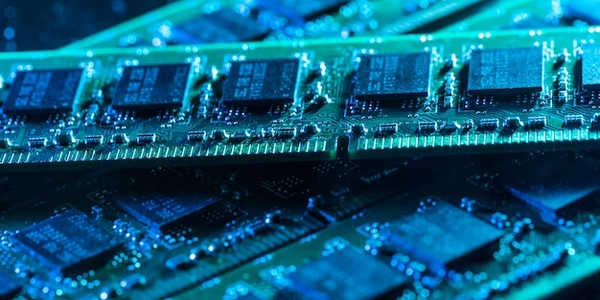Simplify Your Code: Relative Paths for Clean and Maintainable HTML
Using a dot (.) or dot-slash (./):
- Both "." and "./" represent the current directory. They are interchangeable in most cases.
- Example: If your HTML file and the image are in the same folder, you can reference the image like this:
<img src="image.jpg" alt="Description">
Using double-dot-slash (../):
- This indicates the parent directory of the current folder.
Here are some additional points to remember:
- Starting with a slash (/): This is an absolute path, meaning it points to a specific location from the root of the website directory, regardless of where the HTML file is placed. It's generally not recommended for images and stylesheets within your website as it can break links if you move the files or the website itself.
- Benefits of relative paths:
- They make your code more portable and maintainable. They work consistently regardless of the location of the HTML file on the server or your local machine.
- They simplify updates. If you move a file to a different folder relative to your HTML, you only need to update the path in one place.
Additional Strategies for Setting Relative Paths in HTML:
Example:
<head>
<base href="/"> </head>
<body>
<img src="images/logo.png" alt="Logo"> </body>
Server-side scripting:
While not directly related to HTML, server-side scripting languages like PHP, Python, or ASP.NET can dynamically generate paths based on variables or server logic. This can be useful for complex websites with dynamic content.
Example (using PHP):
<img src="<?php echo 'images/' . $imageName . '.jpg'; ?>" alt="Image">
In this example, $imageName is a variable holding the name of the image, and the script constructs the complete path using string concatenation.
Content Delivery Networks (CDNs):
For resources like images or scripts that need to be loaded quickly, you can consider using a CDN. CDNs store your static content on servers around the world, ensuring faster delivery to users regardless of their location. They typically provide unique URLs for your resources, which you can use in your HTML.
Framework-specific solutions:
Many popular web development frameworks offer their own mechanisms for managing relative paths and resource locations. Refer to the specific framework documentation for detailed instructions.
html